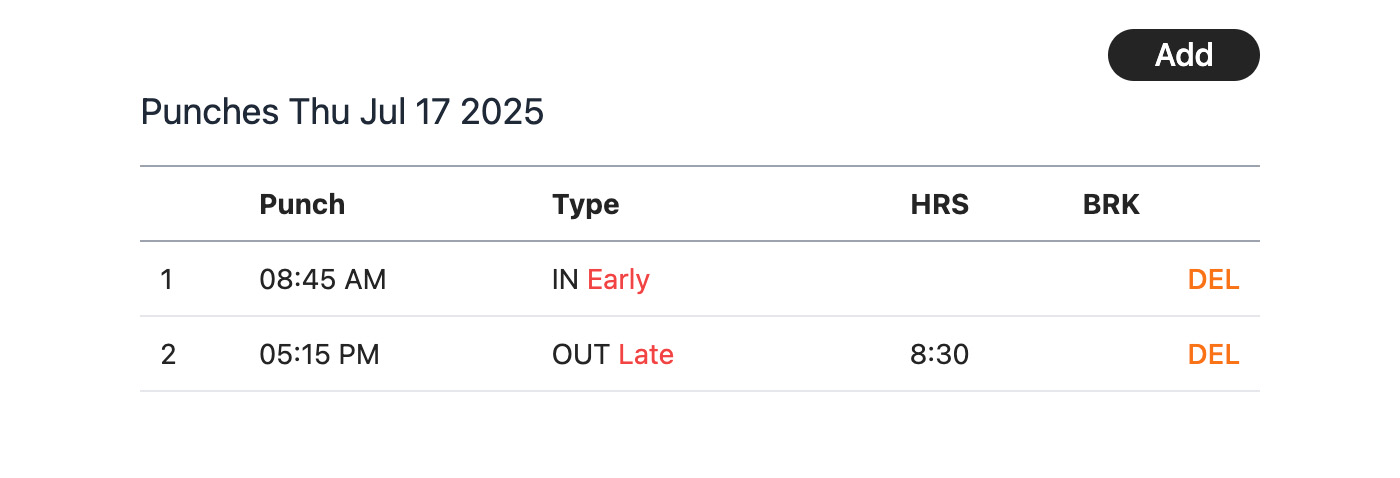Time Card Exceptions to Stay on Track
Hourly employees often need rules to follow to keep a tight ship, things like remembering to clock in, and starting work on time.
For those moments where employees color outside the lines a little, time clocks can provide time card exceptions to let you know.
What is a time card exception?
A time card exception is when a punch does not follow a rule. For example a punch showing an employee late for work. Typical exceptions include:
- MISSING PUNCH
- IN EARLY
- IN LATE
- OUT EARLY
- OUT LATE
- UNSCHEDULED
When set, these exceptions will show as RED on the employee's time card, thus alerting you to make any adjustments if necessary.
With our online time clock, rules like these are defined by shift rules, which give you the option to tailor rules to fit your company policies.
Shifts serve two purposes: They are used for employee scheduling with start time and end time, and they are also used to set time clock rules.
Time clock shift
- Shift name: A friendly name that can be seen by employees
- Start time: The time your shift starts
- End time: The time your shift ends
- Start zone: The minutes before Start time employees can clock IN. If used, any punches in this zone will be rounded forward to the shift Start time.
- End zone: The minutes after End time employees can clock OUT. If used, any punches in this zone will be rounded back to the End time.
- Start grace: The minutes after Start time employees may clock IN without being late. If used, any punch in this zone will round back to Start time.
- End grace: The minutes before End time employees may clock OUT without leaving early. If used, any punch in this zone will round forward to End time.
- Start lockout: If used, it will prevent employees from clocking before the Start zone.
- End lockout: If used, it will prevent employees from clocking after the End zone.
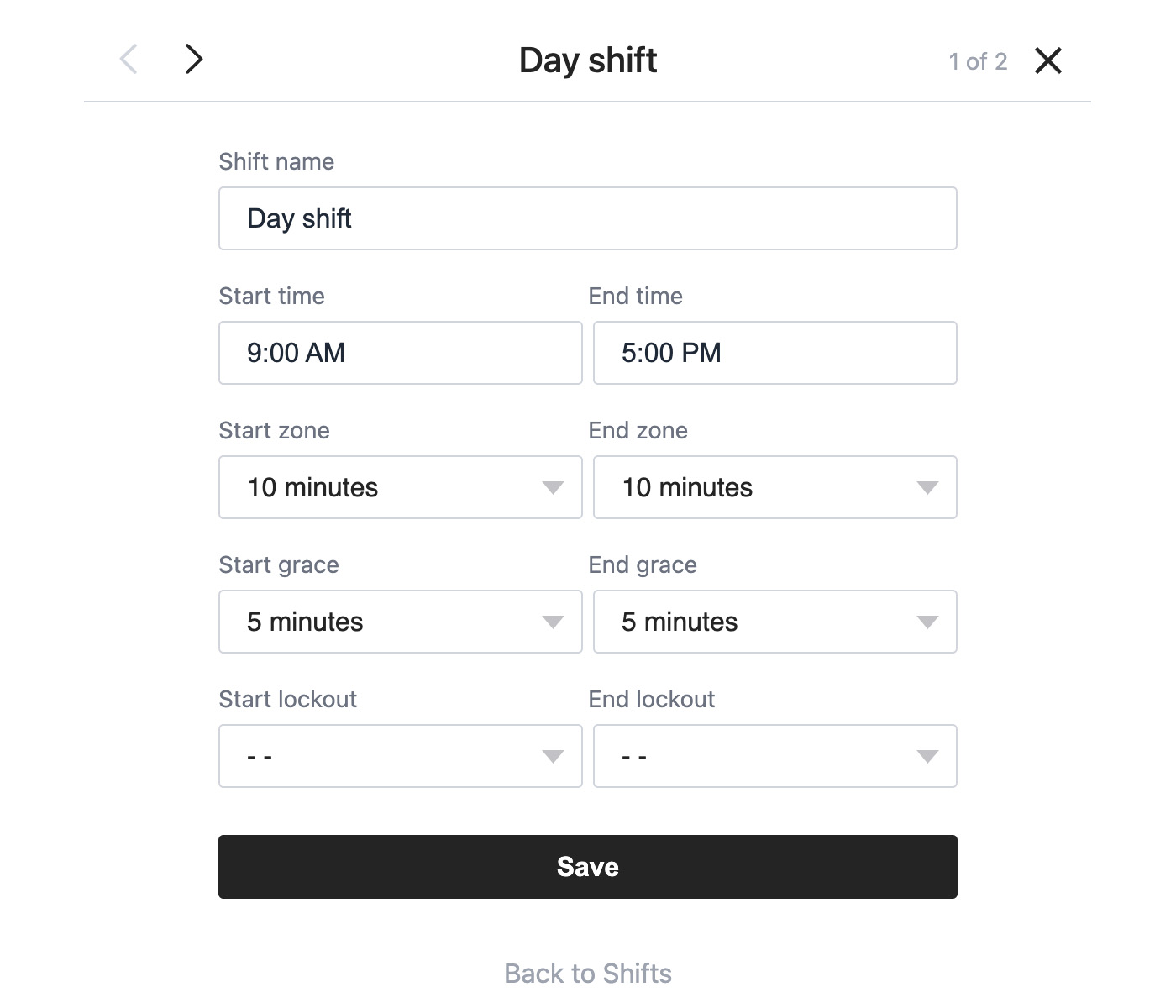
Exception examples
Using the shift rules above, here are a few examples of how exceptions work. The keys to watch for include color, underline, and dashes.
- Red: There was an exception
- Black with underline: Scheduled but no exception
- Red dashes: Missing OUT punch
Monday: Since the punches were exactly on time, there were no exceptions, however an underline tells us they were scheduled. Total for the day was 8 hours.
Tuesday: The punches were not exactly on time, however they fell within the scheduled zones. As such, the total for the day was 8 hours.
Wednesday: The employee clocked IN LATE (one minute after Start grace). They also clocked OUT EARLY (one minute before End grace). Since they did, their total for the day was less than 8 hours.
Thursday: The employee clocked IN EARLY (5 minutes before Start zone). They also clocked OUT LATE (5 minutes after End zone). As such, their total for the day was over 8 hours, which could lead to overtime.
Friday: The employee clocked IN on time, however they forgot to clock out. That's why there are red dashes where the out punch should be. And since there is no out punch, the system cannot determine total hours for the day.
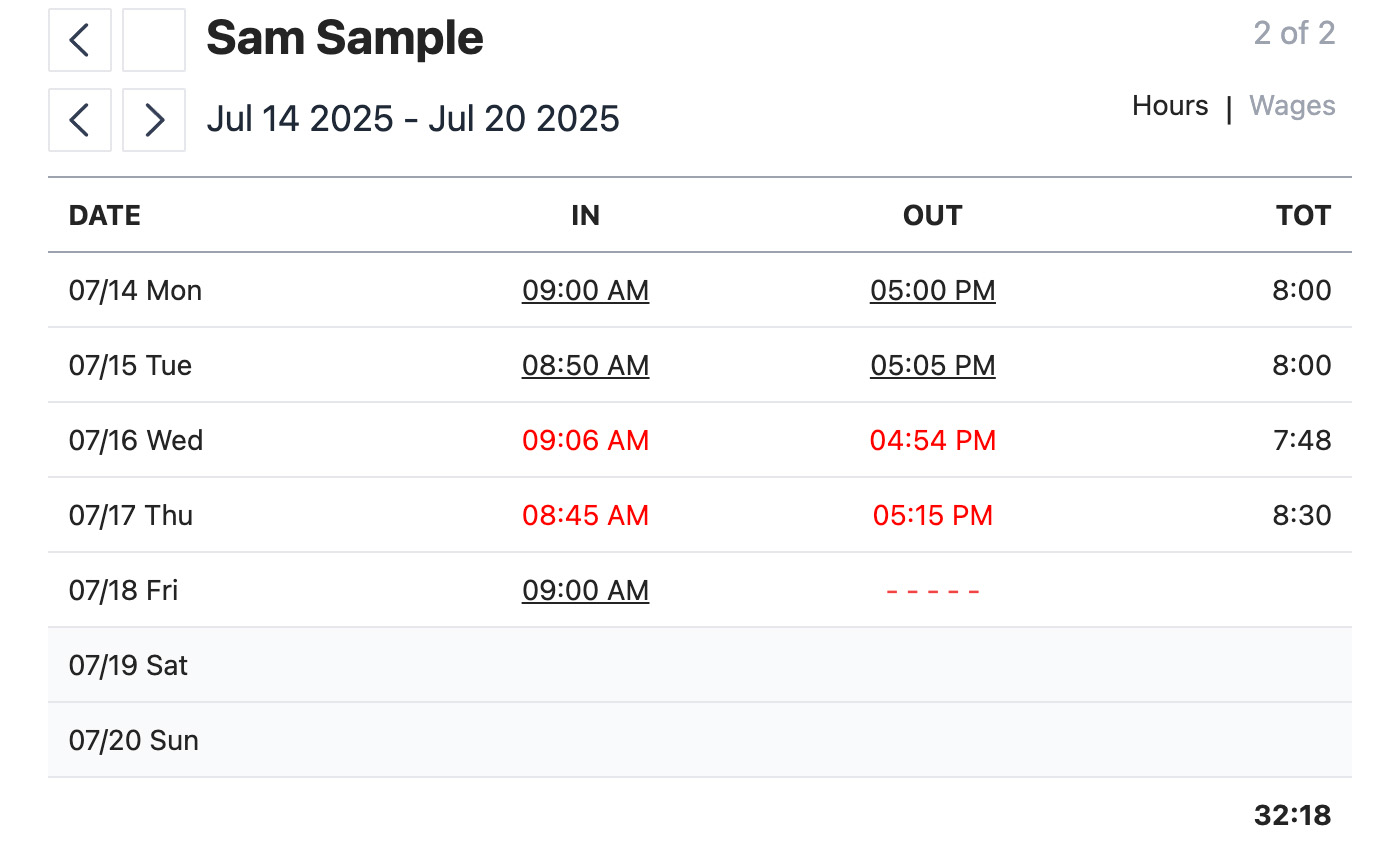
Exception details
Our system includes an easy time clock editor. To access, simply click a row on the time card to open.
For Thursday, the system now tells us the types of exceptions, and provides a way to make any necessary adjustments.