The Expert's Guide to Facial Recognition Time Clocks
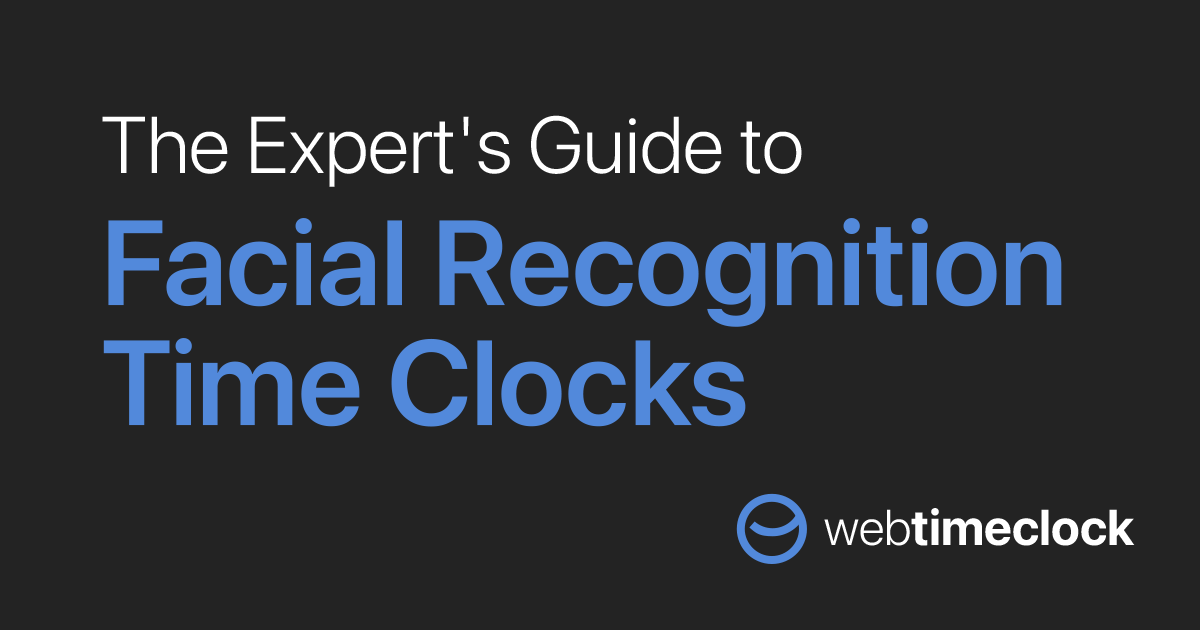
Facial recognition time clocks are wall-mounted devices or tablets that allow employees to clock in and out by facing a camera.
They have been popular for years internationally, but have gradually gained popularity in the US for time and attendance. For example, the facial recognition technology market is estimated at USD 8.58 billion in 2025, and is expected to reach USD 18.28 billion by 2030. (Source: Mordor Intelligence).
In our view, using facial recognition technology is the best way to capture payroll hours for teams, even better than phones or web browsers.
However, like anything biometric, they do come with privacy concerns, legal concerns, and other pros and cons which I'll discuss in a moment.
In this guide I'll go over:
- The benefits of facial recognition time clocks
- How facial recognition time clocks work
- Privacy concerns of facial recognition time clocks
- Legal concerns of facial recognition time clocks
- Best practices for using facial recognition time clocks
- How to choose a facial recognition time clock
Benefits of using a facial recognition time clock
Facial recognition can be a game-changer for businesses. One of the biggest benefits is increased accuracy when it comes to capturing employee work hours.
Since facial recognition technology uses biometric data, there is no need to rely on badges, passwords, or PINs that employees need to have or remember. Meaning there are fewer errors, offer less administrative hassle, and streamline the payroll process. And of course, they help eliminate buddy punching and time theft.
Another benefit is how easy it is for employees. To clock in, employees simply face the cameras on the clock, the device clocks them in without touching a thing. All together, it creates a more efficient, stress-free environment at work.
How facial recognition time clocks work
Each device uses two cameras (only one camera if using a tablet) to capture high-quality images of the employee's face as they look at the clock. These images are compared to an internal database that matches their profile. If a match is found, the employee is clocked in... All in less than a second.
Each device does not take photos of each face, instead uses computer algorithms that recognize each face based on mathematical templates. Having two cameras is preferred as they recognize a face using three-dimensions instead of two-dimensions.
Other features can include ambient light correction, anti-glare screens, and the ability to recognize faces with or without glasses or masks. It's all about providing an easy way for employees to clock in and out fast and secure.
Privacy concerns of facial recognition time clocks
The biggest concern with facial recognition time clocks is privacy. People don't always like the idea of sharing personal data such as fingerprints, or in this case, their facial template. People might be concerned that their personal data could be shared outside the company, a thought that might be unsettling.
According to a related survey, 46% of Americans are worried about the misuse of facial recognition technology by the government. (Source: Pew Research Center)
The good news is that most facial recognition time clocks come with robust security measures to protect employee data. Security can include encryption, secure servers, and strict access control to any payroll data. Using facial recognition should not be considered a "control" kind of thing.
But it all boils down where each template is stored, and how it can be deleted if necessary. For example, cloud-based tablet software might store templates in the cloud, but in comparison, a facial recognition time clock can be set to only store templates in the device itself.
Keep in mind too that templates only work when reading a face, they cannot be used as a human face to pass some kind of authorization.
Legal concerns of facial recognition time clocks
One of the legal hotspots on facial recognition time clocks is Illinois. They are one of a few states with strict biometric laws pertaining to employers, so as a legal guage it is good to know what they think.
As a rundown, using facial recognition is legal providing you follow Illinois guidelines:
- Obtaining written consent from the employee before collecting biometric data
- Notification that data is collected, how it is applied, and how it will be destroyed when no longer in use
- Employers cannot sell or lease their employees’ information
- Employers must abide by strict confidentiality rules, even if the data is no longer needed by the employer
(Source: USA Employment Lawyers)
Most states are not as strict, but it is still wise to research what your state's department of labor requirements are.
Best practices for using facial recognition time clocks
To get the most out of your facial recognition time clock, be sure to follow the manufacturer's advice of mounting the device to a wall, using it indoors, and making sure there is enough available light for the cameras to see.
Each employee will need to be registered by the clock. This means they will have to face the cameras at different angles for the clock to create reliable templates.
Using these clocks is easy and can be secure, however if an employee does not want to use it for any reason, provide an alternative way they can clock in. Typically facial recognition time clocks also provide the ability to clock in using a RFID badge, and sometimes a fingerprint sensor.
Overall make note if anything about the clock seems out of the ordinary or is not working properly. If so, report any issues to HR or management right away.
By following best practices, you can help ensure a hassle-free experience.
How to choose a facial recognition time clock
Finding the right facial recognition for a small business is not difficult, choose a time clock that works with your software and includes the features you need.
At minimum, basic clocks will allow employees to clock in using their face, however features such as RFID badges, and fingerprint sensors can be helpful if an employee does not wish to use facial recognition. Expect to pay from about $200 on up depending on features and what system it integrates with.
As mentioned earlier, it is preferred to use a facial recognition time clock with two cameras (dual cameras). Single camera systems can work, however dual cameras offer superior accuracy and anti-spoofing capabilities.
For larger teams a facial recognition time clock can also include a variety of employee self service features such as requesting time off, displaying timesheets, and alerting employees with messages.
In general, because most facial recognition time clocks don't need to be touched by employees, they tend to last a lot longer. Your clock can last for years.
Conclusion
As a recap, facial recognition time clocks offer the advantage of ease, efficiency, and security. They do come with privacy and legal concerns, however those can be addressed by explaining to employees how they work, and following your state's laws.
We encourage any small business to consider using facial recognition technology, it's not about control, but a way to quickly verify an employee is clocking in or out... Without using PINs, passwords, emails, or badges.
Every Webtimeclock account has the option of integrating a facial recognition time clock. Maybe shop for a clock to see what they look like.